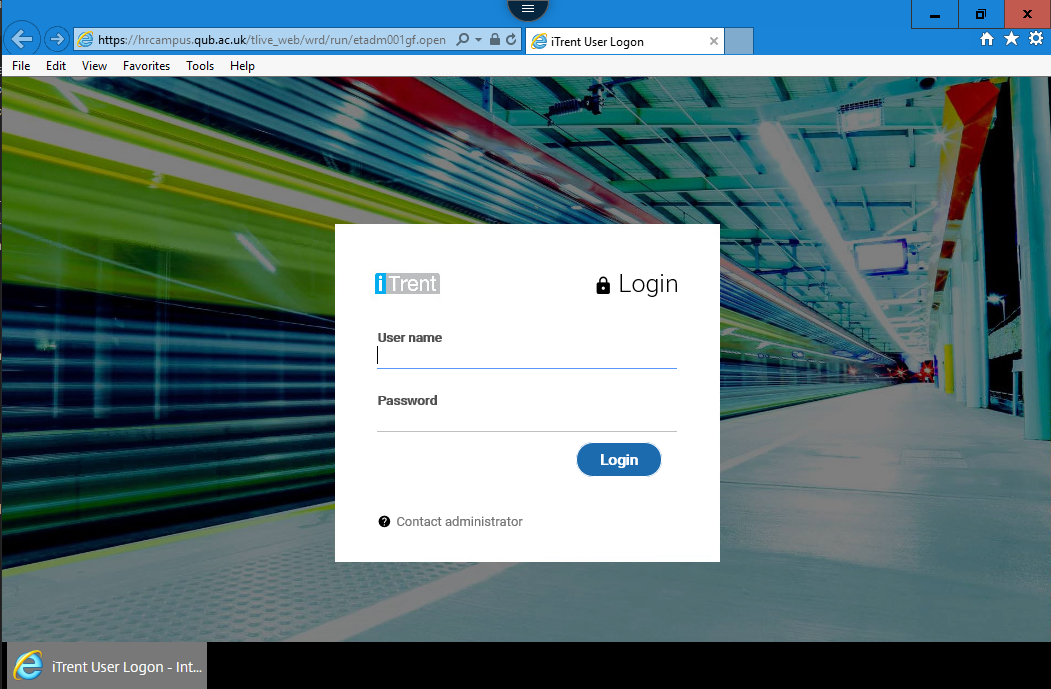Accessing iTrent
Introduction
iTrent is the University's Human Resources and Payroll System. A module within this system is Recruitment.
Accessing iTrent within Queen's (On-campus)
iTrent can be accessed on-campus by clicking the following URL:
https://hrcampus.qub.ac.uk/tlive_web
Accessing iTrent outside Queen's (Off-campus)
iTrent can be accessed off-campus by using the University's Secure Gateway facility Citrix.
Install the Citrix Client
If you haven't already used this service, install the Citrix Client from the Citrix website and choose the option that matches your device:
Logging in to the Off-campus service
Once installed, go to the Off-campus website:
https://offcampus.qub.ac.uk/vpn/index.html
Log in to the site using your Staff Number and QOL Password.
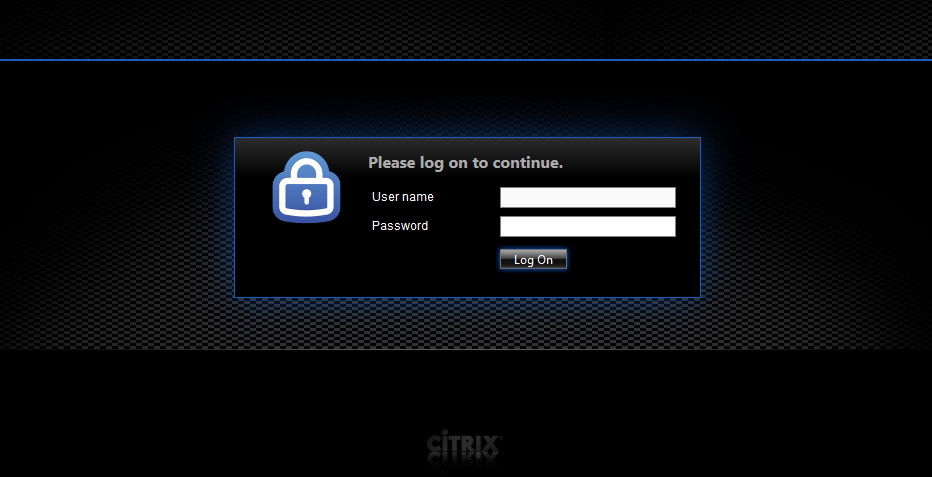
The Off-campus home page should appear as follows.
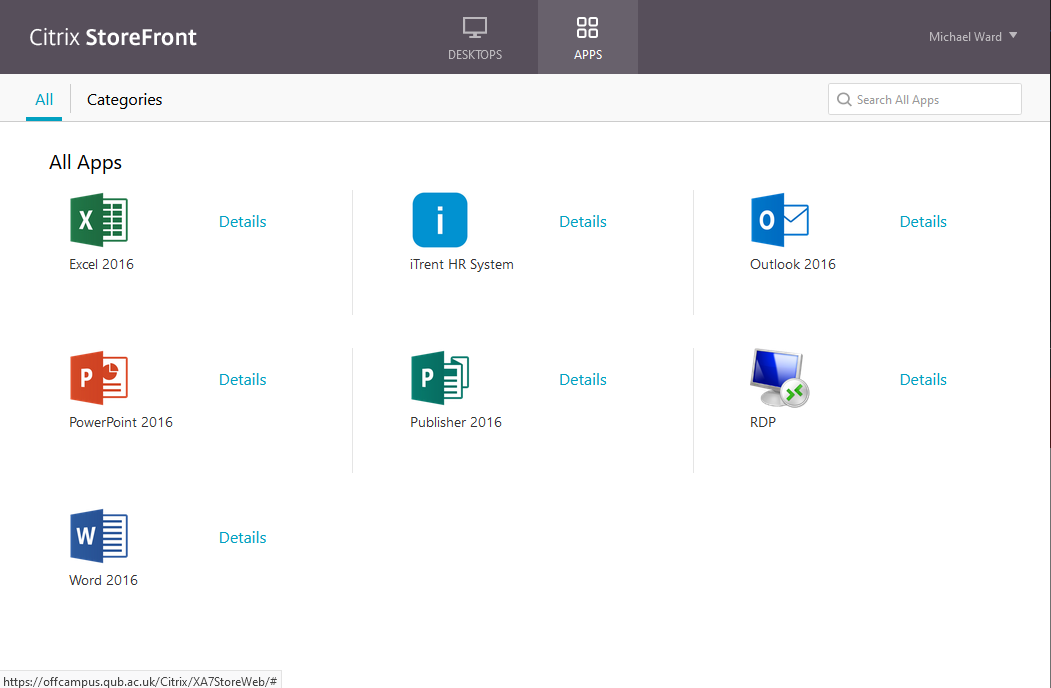
Click on the iTrent HR System link. The Citrix Client will take a short time to load an Internet Explorer window containing the iTrent home page.