Settings
Before starting to use Document Manager it's recommended to change some of the default settings. Click the username at the top-right hand corner of the screen and select Settings.
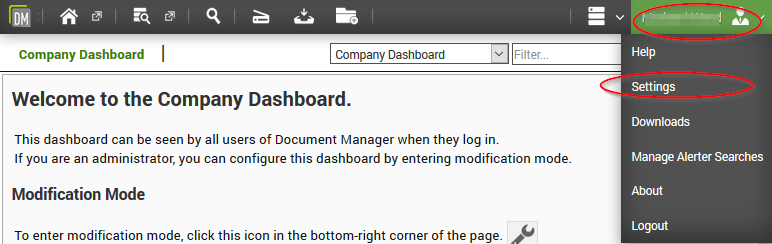
The settings will appear in a pop-up form.
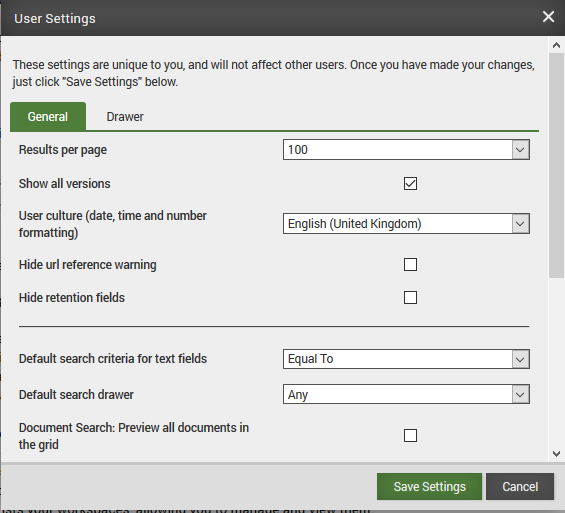
Change:
- Default search drawer to Employee