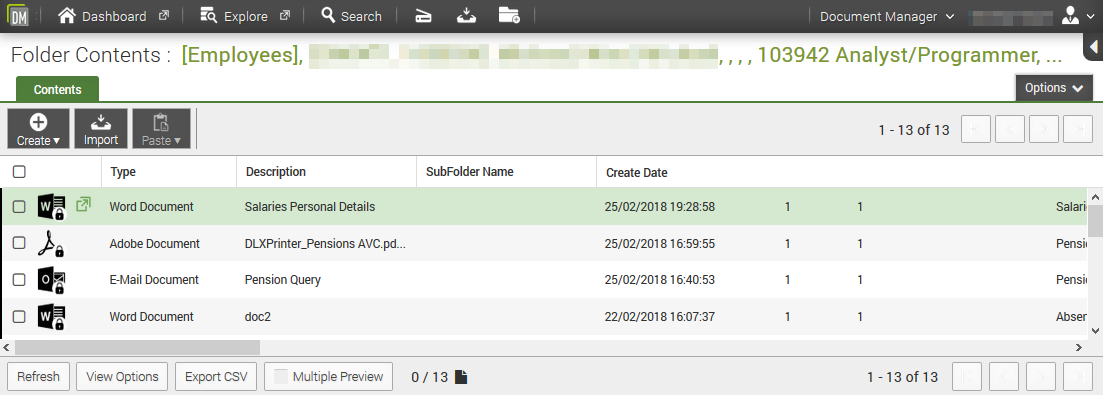Import
The Import section loads a form enabling you to import your document(s). If you are within an employee's folder, the form will default to loading the document to this folder. Otherwise you will need to search and select the employee.
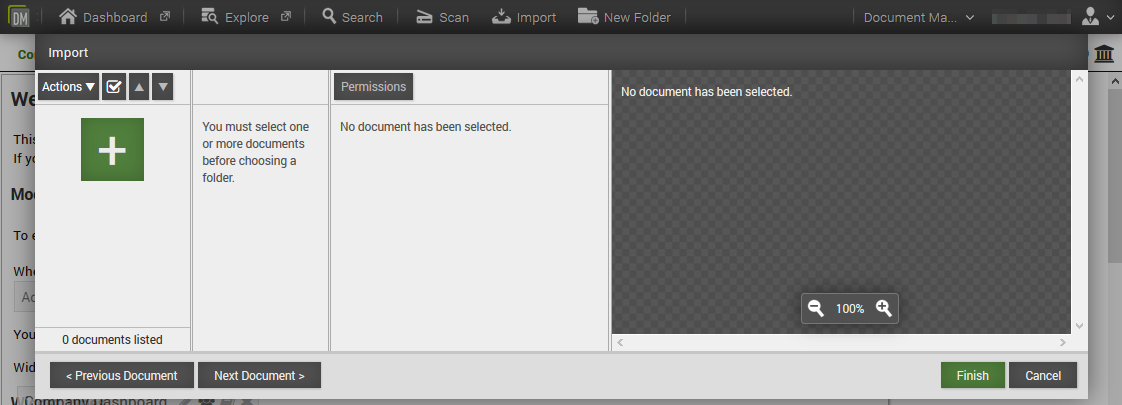
The Import window is split into four columns:
- Document Pane - click the + icon to search for the document you want to import. Once added to the import list, click the radio button against the document.
- Search/explore for the person you wish to attach the document to
- Update the document indexes
- Document Type: DM wil attempt to pre-select this index
- Document Subject: Select the most appropriate Subject
- Document Category: Select the most appropriate Category
- A preview of the document
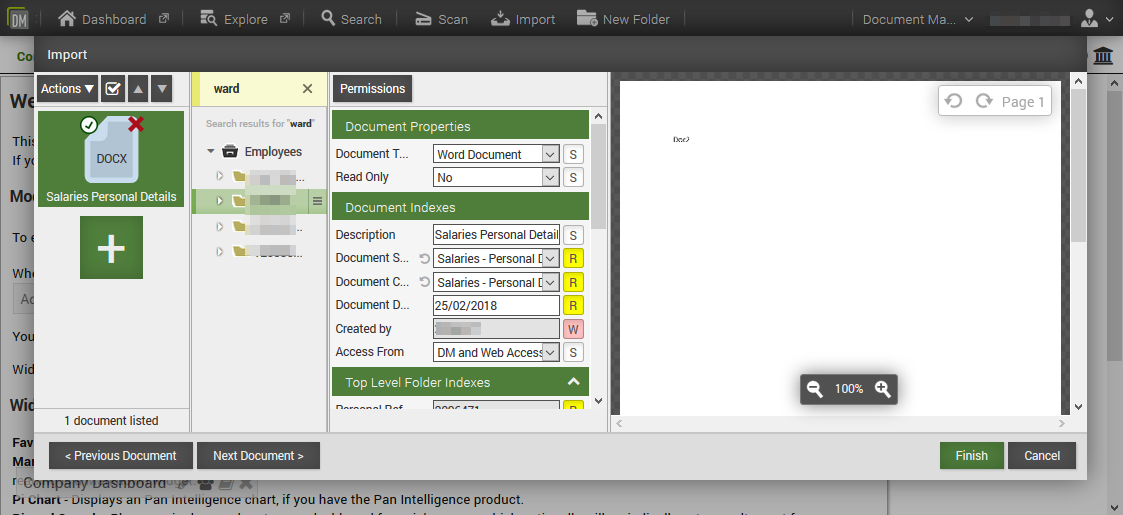
Click Finish to import the document. DM will return to the employee's folder and show all stored documents.