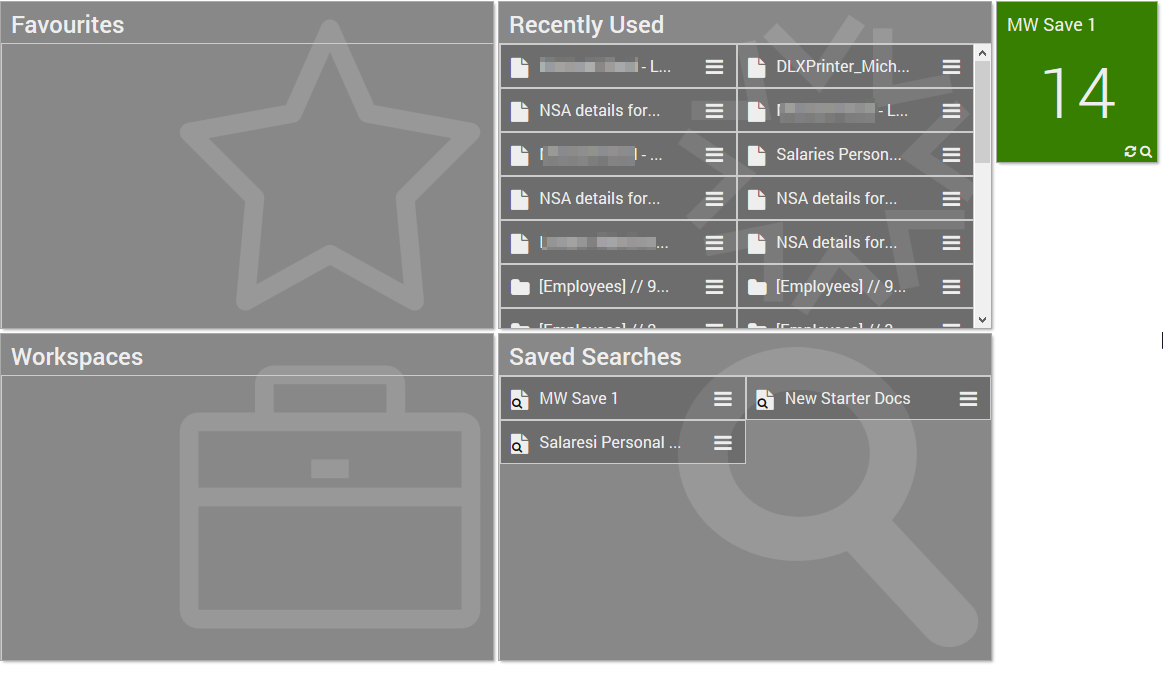Dashboard
Default Dashboard
Clicking the Dashboard option will return you to your default dashboard.
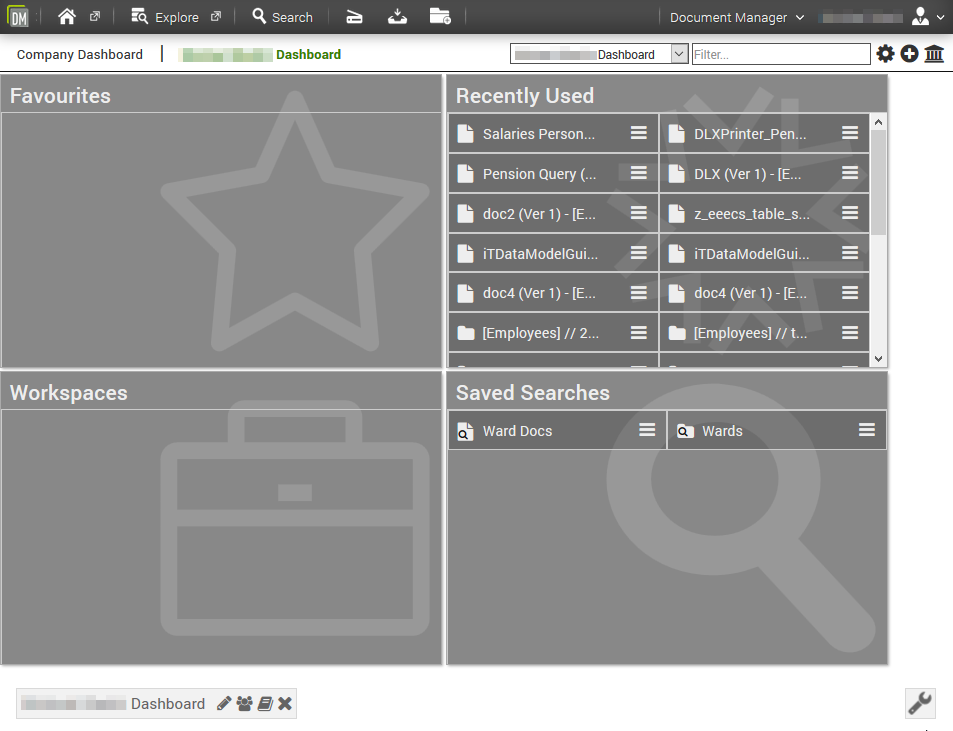
The widgets available are:
- Favourites
- Will list Saved Searches that you have added to your Favourites
- Recently Used
- Will list Folders/Searches that you have recently accessed
- Workspaces
- Will list workspaces that you have created
- Saved Searches
- Will list searches that you have saved
- Clicking on the Search name will run the search
- Clicking on the three dash icon beside the name will give additional options
- Add to Pinned - will add the Saved Search as a pinned search to the top right of the dashboard
- Add to Favourites
- Add to Alerter
- Delete
Add to Pinned
Clicking Add to Pinned will add the saved search to the top right of the dashboard.
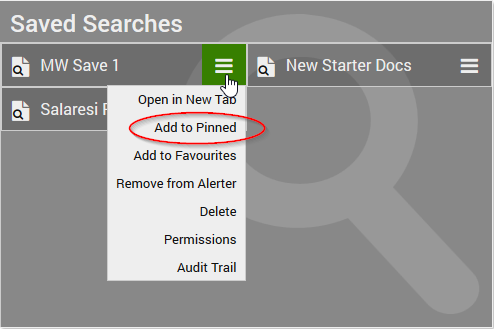
From this menu, you can choose the colour of the pinned search and if you want to display the number of records in the search, tick Auto run. Click Save to pin the search.
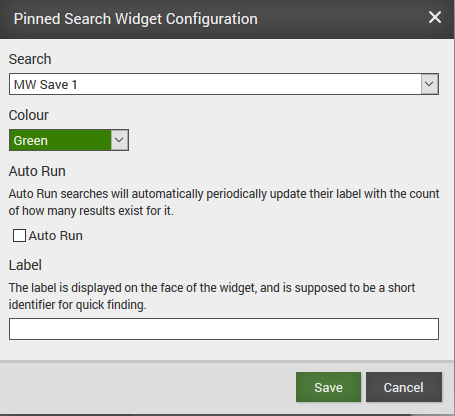
The result is a widget added to the right of the dashboard, in the colour that was defined and a live count of the documents in the Saved Search.