Customise columns
The columns for documents and folders can be hidden or reordered. For example, if there are fields that weren't populated with information these columns could be hidden.
Navigate to a screen that lists documents or folders. At the bottom of the screen click View Options.
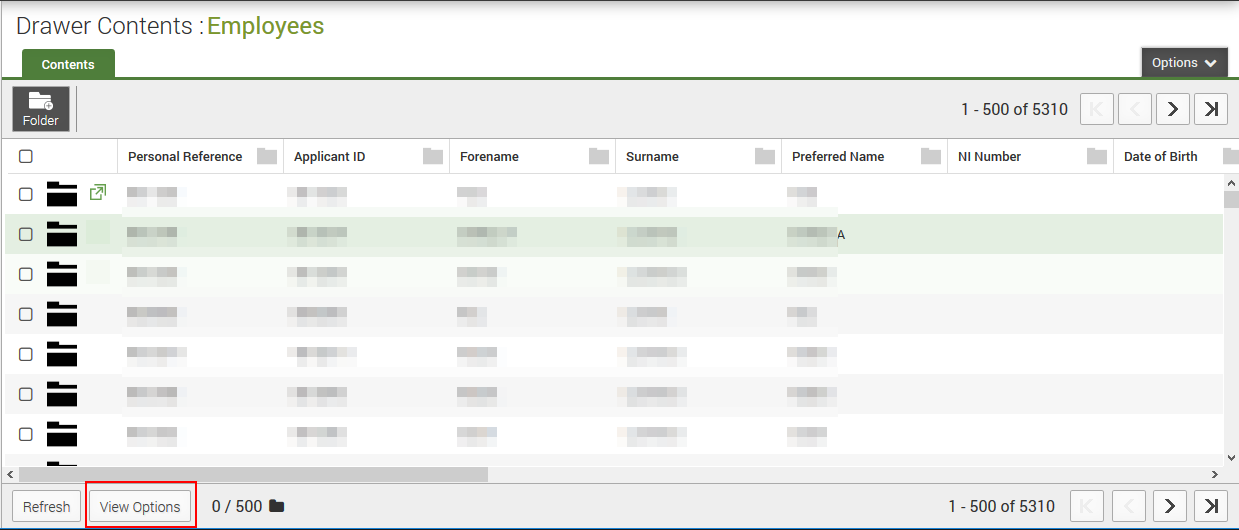
On the Columns tab and on the left hand side, untick the fields you want to hide.
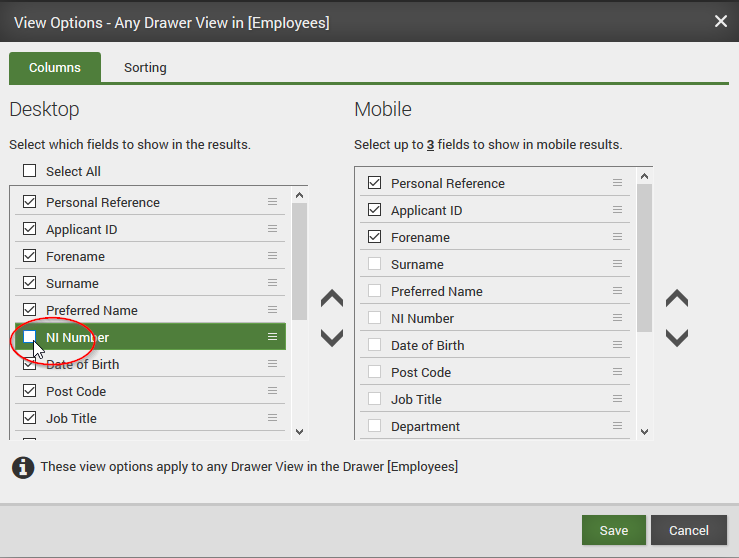
To re-order the columns, click and hold the three line icon to the right of the column name and drag it up or down to a different position.
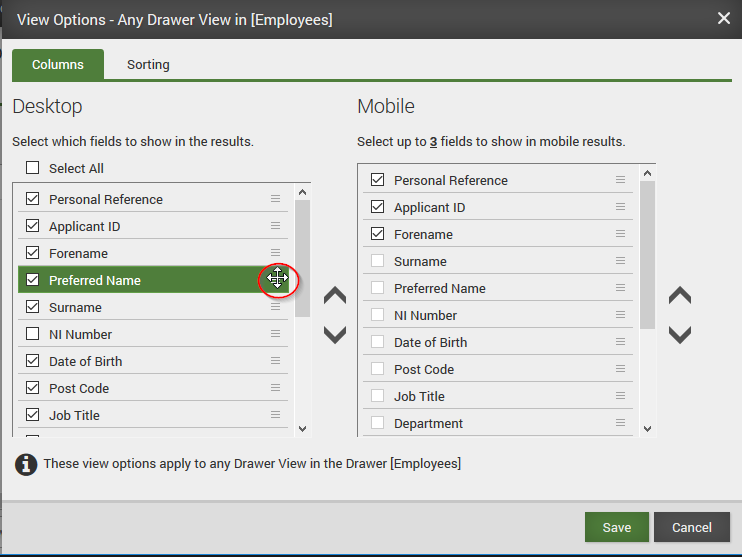
Click Save to apply the changes.